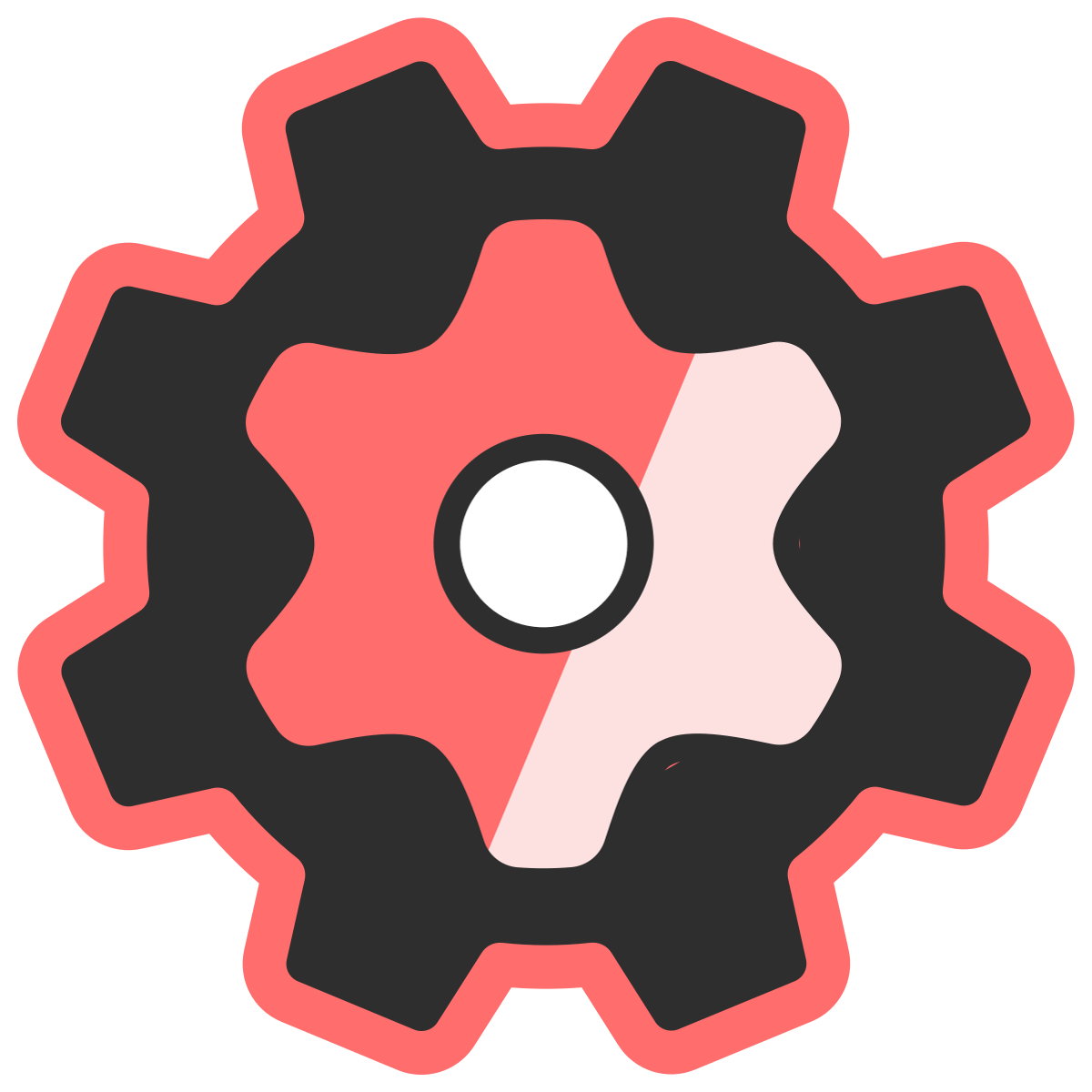Product Discounts - Basic Usage
Learn the essential parameters and structure for product discount events.Event Structure
Required Parameters
discount_type
Specifies the type of discount to apply. Options:"percentage": Percentage discount"fixed_amount": Fixed dollar amount off
value
The discount amount (numeric). For percentage:- Use whole numbers:
15= 15%,20= 20% - Not decimals:
0.15
- Dollar amount:
10= $10 off - Per item by default (see
appliesToEachItem)
Optional Parameters
message
Customer-facing text displayed with the discount.- Keep it short and clear
- Explain why they got the discount
- Avoid technical jargon
- Examples: “10% Off Sale Items”, “VIP Discount”, “Bulk Order Savings”
handles
Target specific products by their handle.- Handles are URL-friendly product identifiers
- Find in Shopify admin or product URL
- Case-sensitive
- Multiple handles = OR logic (any matching product)
variant_ids
Target specific variants by ID.- Numeric IDs or GIDs both accepted
- Most specific targeting method
- Find in Shopify admin under product variants
vendors
Target all products from specific vendors.- Exact match (case-sensitive)
- Multiple vendors = OR logic
- Vendor name must match exactly as stored in Shopify
variant_titles
Target variants by their option values.- Matches against variant option combinations
- Case-sensitive
- Useful for size/color-based discounts
Discount Types in Detail
Percentage Discount
Reduces price by a percentage.- Original Price: $100
- Discount: 20%
- Final Price: $80
- Sales (20% off everything)
- Customer segments (VIP gets 15% off)
- Promotional events
Fixed Amount Discount
Reduces price by a fixed dollar amount.- Original Price: $50 per item
- Quantity: 2
- Discount: $10 per item
- Total Discount: $20
- Final Total: $80
- Bulk discounts ($5 off each)
- Clearance pricing
- Fixed savings promotions
Complete Examples
Simple Percentage Discount
10% off all products:Targeted Product Discount
$15 off specific product:Conditional Vendor Discount
20% off Nike products for VIP customers:Multiple Product Discount
15% off specific products:Common Patterns
No Targeting = All Products
Omit targeting parameters to apply to entire cart:Multiple Targeting Methods
Combine targeting (OR logic):Next Steps
- Targeting Strategies - Advanced product selection with selectors
- Advanced Features - Dynamic pricing, quantity breaks, value_case
- Examples - More real-world configurations