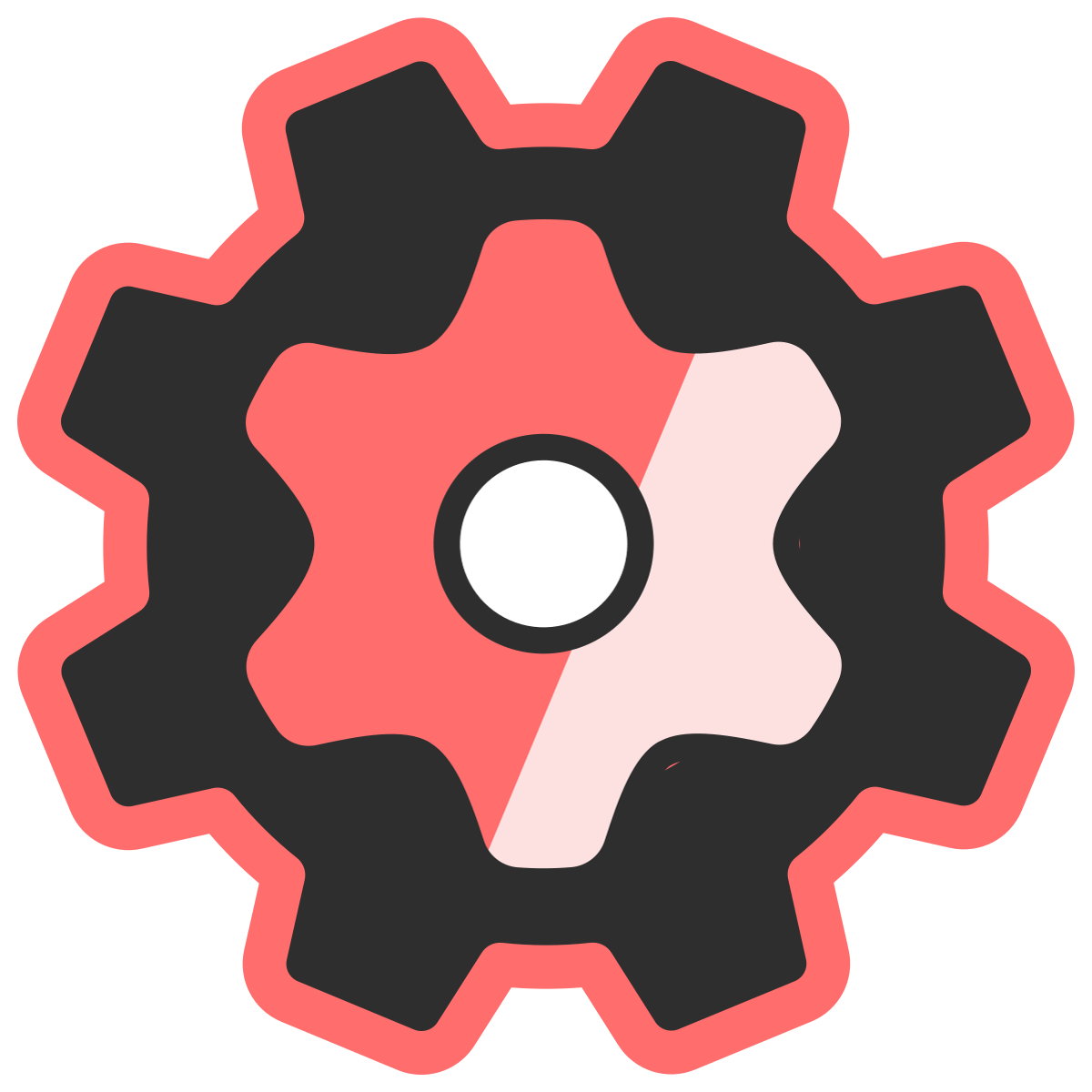Quick Start
Build your first Function Lab discount in under 5 minutes.Prerequisites
- Shopify Plus store
- Function Lab app installed
- Admin access to your Shopify store
Your First Discount Function
We’ll create a simple 10% discount for VIP customers.Step 1: Access Function Lab
- Log into your Shopify admin
- Navigate to Apps → Function Lab
- Click “Create New Function”
- Select “Product Discount”
Step 2: Configure Your Rule
Step 3: Test Your Function
- Click “Preview” in the Function Lab interface
- Enter a test cart with a customer tagged “VIP”
- Verify the 10% discount appears
Step 4: Activate
- Give your function a name: “VIP Customer Discount”
- Click “Save and Activate”
- Your function is now live!
What Just Happened?
You created a rule with:- Condition: Checks if customer has “VIP” tag
- Event: Applies 10% discount when condition is true
- Message: Shows “VIP Customer Discount” to customer
Next Steps
- Core Concepts - Understand rules, conditions, events, and facts
- Common Patterns - Explore more discount scenarios
- Product Discounts - Deep dive into product discount features
Common First Issues
Discount not appearing?- Verify customer has “VIP” tag (case-sensitive)
- Check function is activated in Shopify admin
- Ensure no conflicting discounts exist
- Percentage discounts use whole numbers (10 = 10%, not 0.10)
- Check
discount_typeis set to “percentage”